| |
If this is your first visit, be sure to check out the FAQ by clicking the link above.
You may have to register before you can post: click the register link above to proceed.
To start viewing messages, select the forum that you want to visit from the selection below.
| | Gladrags Wizardwear (Graphics, Arts, & Crafts) Submit Your Siggy Here! Or, come on into to the mad workshop where SS's finest avvy and siggy makers are hard at work and make a request! Also includes SS's art work and portfolios, and HP crafts! | 
12-31-2018, 11:56 PM
| | |  Submit Your Signature Here Submit Your Signature Here
 Have a siggy you want to add to your signature space with a little razzle dazzle? Then this is exactly the place to do it! But before you go off and submit your siggy, there are a few rules we have in place that you should take the time to read through.
RULES: Image Account:
You must use your own image account, no exceptions. Why? Because copying and pasting the URL from the site you got your picture from is called hotlinking or direct-linking. Direct linking is bad and is not tolerated here on SS. What you’re doing is sucking the bandwidth from the site and, after numerous times, this could cause the site to crash or go down or, if the owner of the site decides to keep it up, we might have to pay a fine to make up for the over-traffic. It’s not worth the hassle.
If you’re still confused, please go here for more information!
We, personally, suggest postimage.org or nickpic.host but there are others you can use. As long as it’s coming from your own image account, it’s fine.
Sizes:
Here are the required sizes you’re allowed for your siggy:- No bigger than 450 pixels in width
- No bigger than 200 pixels in height
- No heavier than 60kb (61,444 bytes). If you’re using multiple images in one siggy, the kbs of ALL the images together cannot exceed 60kb (61,444 bytes). For one big image, the weight requirement of the image stands the same
- You can have up to THREE separate images that, together, form one siggy
- If you want to use smilies, the maximum number of smilies you can use is 6. They don’t count as file size/weight but they do count towards the height of your siggy
- Blank spaces/lines in between or before images/text do add up to your total pixel height. Their exact value is the same as the size of the text/code used to format your siggy (look below for more info)
Text Height:
While you are allowed text in your siggy space, they do count towards the height of your siggy. The overall height of your siggy, which includes text and image, cannot exceed 200 pixels. Please make sure to include the font and colour of the text in your signature request otherwise the default, black Verdana, will be used, instead.
Here are the pixel equivalents of each sized text:- Size 1 = 11 pixels
- Size 2 = 15 pixels
- Size 3 = 17 pixels
- Size 4 = 19-20 pixels
- Size 5 = 23 pixels
- Size 6 = 28 pixels
- Size 7 = 39 pixels
Please note: with a text-only signature, you are allowed a maximum of 11 lines of size 1 text and so on.
Helpful note: Need colour codes? Here’s a good website for them, as is this one. Font and colour personal default settings can be changed by going in your User CP > Settings & Options > Edit Options
Rotating Siggies:
Rotating siggies are a wonderful way of keeping your signature space alive and new and fascinating. While we fully encourage you to make use of them, we do, however, have a few rules in place in regards to rotating siggies:- Make sure that ALL siggies in your signature space fit in the size requirements (450 pixels x 200 pixels, 60kb)
- Make sure that ALL siggies in your signature space adhere to the rules, especially in regards to the type of images used (i.e. profanity, provocative images, etc)
- If you want to add text to your signature space, make sure this text fits the height requirement with ALL siggies in your signature space. For example, if you have a few images that are 175 pixels in height, a line of size 1 text would be fine. But if you then add an image in there that’s 190 pixels in height, the very same line of size 1 text wouldn’t be acceptable, even if it fits with the other siggies
Helpful note: If you’re interested in rotating siggies, we recommend sig.grumpybumpers.com and signavatar.com
Things not to do:- Do not steal other people’s work/art/icons. Please give proper credit to the artist by using the graphic credits section of your profile
- Do not post graphic requests here. We have a ton of amazing graphic makers here on SS, some of whom even have shops you can request in. Make use of them
- Do not make a new post if you’re asked to edit something in your current submission. If a mod has asked you to make some changes, just make use of the handy edit button and make your corrections. Signature mistakes that aren’t corrected within a week of a mod’s last edit will be deleted and you’ll have to re-submit
- Do not harass your mods to hurry up. Please remember that the mods are volunteers and are busy on and off site. Please try and be patient with us! If, however, it’s been a week and nothing has been done yet, then you can give one of us a nudge.
- Do not include links that break any SS rules. Simple.
- Do not use http links in your siggy space. Please try and make sure that any links you use begin with https, for your's and others' internet safety.
Finally, all SS Board Rules apply, no exceptions.
HOW TO SUBMIT A SIGNATURE: To make things easier for you, we have a template for you to follow. Please answer the following four questions in your post:1. Is this your OWN image hosting account?
2. Do you want your signature left aligned, right aligned or centered?
3. EXACTLY what you want your siggy to look like*  
this is just an example
4. Have you read every rule stated above?
* When we say exactly, we mean EXACTLY. Please do not describe what you want your siggy to look like or add in little notes about keeping this part in or taking something else out. Just don’t do it. It takes a lot more time to describe what you want than to just code it yourself. Add in exactly what you want your siggy to look like, including everything from colour to coding to font to images.
Helpful note: Need help coding? We’re more than willing to help you out! The second post in this thread includes a list of useful codes and there’s also this post you can utilise. Still stuck? Please feel free to give one of us a nudge and we’d be more than happy to work through it with you.
Read all the above? Now you’re ready to submit your signature! Please note that there’s no limit to how many times you can change your signature. Change it as many times as you like, we don’t mind!  |  01-01-2019, 01:36 AM
01-01-2019, 01:36 AM
|
#2 (permalink)
| | Pogrebin
Join Date: May 2009 Location: London
Posts: 32,841
Hogwarts RPG Name:
Alexander River Hirsch
Gryffindor Third Year
Hogwarts RPG Name:
--
  x11 x11  x11 x11
|  urine trouble | Pat's Strong Confident Other Half | Pees Like a Champion Unicorn Racehorse
LIST OF SIGGY CHANGERS:
Charely Potter - Joel
FearlessLeader19 - Alicia
hermionesclone - Kita
Lissy Longbottom - Lissy
Suziella - Suzy
sweetpinkpixie - Katherine
____________________
CODES: To make life easier, we’ve included a list of the most commonly used codes. Simply copy and paste the necessary text and edit to your siggy preferences.
Alignment:- Center: [center]-insert text/image here-[/center]
- Right: [right]-insert text/image here-[/right]
- Left: this doesn’t need a code since posts are defaulted as left aligned
Font:- Font colour: [color=orange]-insert text here-[/color]
- Font style: [font=arial]-insert text here-[/font]
- Font size: [size=1]-insert text here-[/size]
- Underline: [u]-insert text here-[/u]
- Italicise: [i]-insert text here-[/i]
- Bold: [b]-insert text here-[/b]
URLs and Images:- Images to appear: [img]-insert image url here-[/img]
- URL with text: [url=insert url here]-insert text you want to appear here-[/url]
- URL with coloured text: [url=insert url here][color=colour choice]-insert text you want to appear here-[/color][/url]
- URL with image: [url=insert url here][img]-insert image url here-[/img][/url]
Helpful note: You can insert any formatting tags you want but to make them appear on the text, they should be INSIDE the url tags.
__________________ 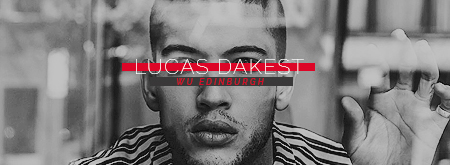
Last edited by Charely Potter; 01-19-2023 at 09:54 PM.
| 
|  |  Posting Rules
Posting Rules
| You may not post new threads You may not post replies You may not post attachments You may not edit your posts
HTML code is Off
| | | All times are GMT. The time now is 01:24 AM. |

