 you live your life just once, so don't forget about a thing called love.
Quote:
Originally Posted by InTheirBadnessReign  Step by step instructions 
1. Type your text, obviously.
2. Hold down control and click the text layer until it appears that the outline of the text has been selected.
3. Select another layer (i.e the background layer) anything but the text layer you're trying to outline.
4. Go to edit and stroke outline, choose the thickness and colour etc.
5. Your text should be outlined!
If my instructions suck, PM me and I'll give better ones 
Laura xx Hahahaha, I shall try that!
ALRIGHT. I've made up my mind: I am OPEN for requests. I'm going to ask though that you try and keep them as small as possible! A quick recap of what I can do..
Avatar/Signature sets:
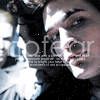 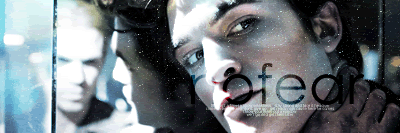
Character signatures:
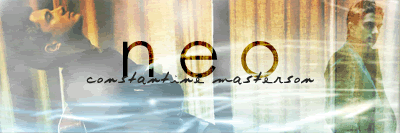

Profile pictures:
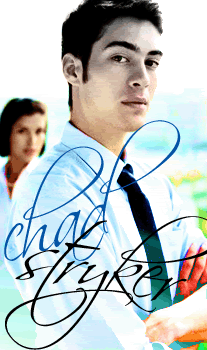
Request away! Remember, small requests. 
__________________
Guess who just got back today. Them wild-eyed boys that had been away.
Haven't changed that much to say. But man, I still think them cats are crazy.
They were askin' if you were around. How you was, where you could be found....
Tailz is back in town, Tailz is back in town. =) |