 05-09-2023, 09:11 PM
05-09-2023, 09:11 PM
|
#13 (permalink)
|
| Pogrebin
Join Date: May 2009 Location: London
Posts: 32,843
Hogwarts RPG Name:
Alexander River Hirsch
Gryffindor Third Year
Hogwarts RPG Name:
--
  x11 x11  x11 x11
|  urine trouble | Pat's Strong Confident Other Half | Pees Like a Champion Unicorn Racehorse
NICKPIC NEWS:
In a prior announcement in 2019, we had suggested using two options after Photobucket shut down its free service: postimg and nickpic. Many members chose to use nickpic as it was a great service - but alas, it was not meant to be.
Nickpic faced a serious issue that couldn't be resolved without shutting down completely. The site is inaccessible and therefore, it's difficult to retrieve graphics that were only on the site and nowhere else. Many members have likely lost wonderful graphics and we, your Gladrags Mods, would like to offer much comfort and love to you. We'd also like to offer you options to help you move forward, which are listed in the following section.
ALTERNATIVES: To keep graphics thriving across the site, we've come across two other image hosting sites that are reliable. Check them out below:
- Lensdump: This site has similar functionalities to that of Nickpic and was recommended by them as well. When you create a profile, we highly suggest creating a private album to upload images into. Simply go to your profile and select 'Create New Album'. In the popup window, under 'Privacy', select 'Private (anyone with the link)'. This will allow you to keep your images private while still being able to showcase it on SS.
- imgpile: This site is also similar to that of Nickpic, as well as Lensdump. Once you've created a profile and clicked 'Upload', a window will appear that'll allow you to make any edits you'd like. Next to the green 'Upload' button is a lock, and we highly suggest clicking on that lock before you press on the green upload button right next to it.
Please pick one of the above sites or, if you prefer any alternatives (postimage being another great example), then you can use them as well. However, please make sure to use your own image hosting account.
TIPS: Both websites include a variety of Embed Codes as a means of sharing. While the options might seem overwhelming, we have created a handy little guide for you:
- Image only: To add an image directly, select the 'BBCode' option under the 'Full Image' category. BBCode is used on SS, so a simple copy and paste is all you need.
- Sig rotators: To add it to a sig rotator, the option is just as simple. Copy the 'Image URL' option in the 'Direct Links' category and paste it in your sig rotation. Simple!
QUESTIONS? Need a hand? Have some questions? Please feel free to nudge one of your friendly neighbourhood Gladrags moderators:
hermionesclone and Suziella
__________________ 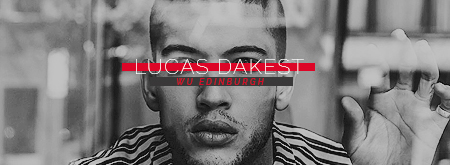
Last edited by hermionesclone; 05-10-2023 at 08:18 PM.
|

|  |